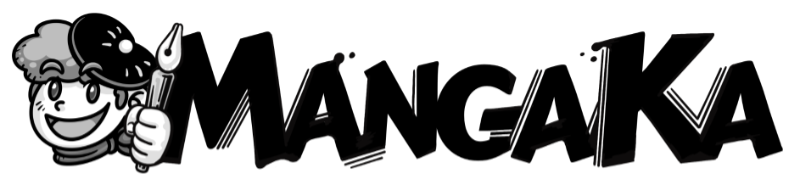To start using MangaKa, it’s best to understand how you can move things around in the 3D space. Here’re the Hotkeys and functions:

W – activate move gizmo.
- LSHIFT – enable 2D mode.
- LCTRL – enable snapping.
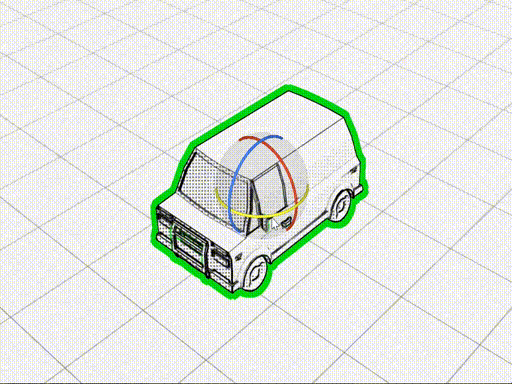
E – activate rotation gizmo.
- X – rotate selection around world X axis.
- Y – rotate selection around world Y axis.
- Z – rotate selection around world Z axis.
- LCTRL – enable snapping.

R – activate scale gizmo.
- LCTRL – enable snapping.
- LSHIFT – change multi-axis scale mode.
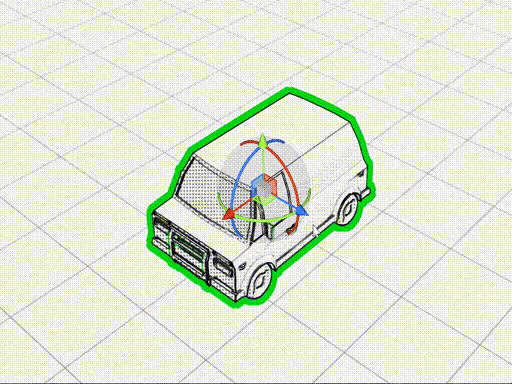
U – activate universal gizmo.
- LSHIFT – enable 2D mode.
- LCTRL – enable snapping.
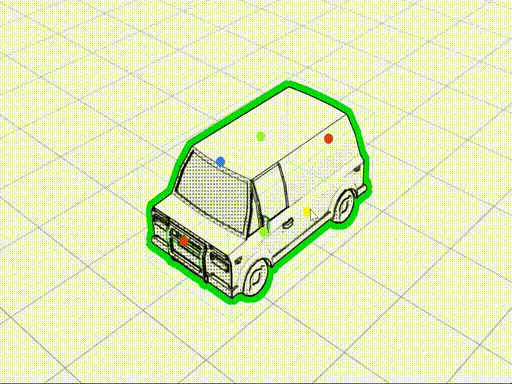
T – activate box scale gizmo.
- LCTRL – enable snapping.
- LSHIFT – scale from center pivot.
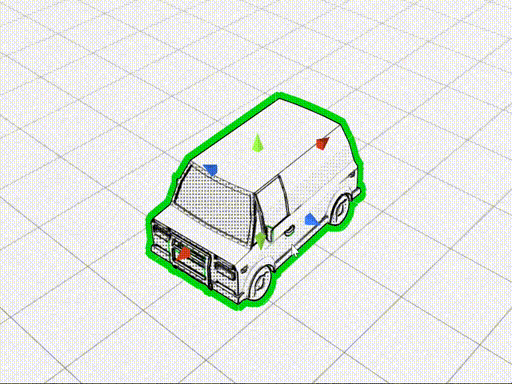
Q – activate extrude gizmo.
- LSHIFT – disable overlap test.